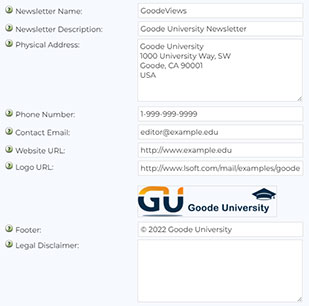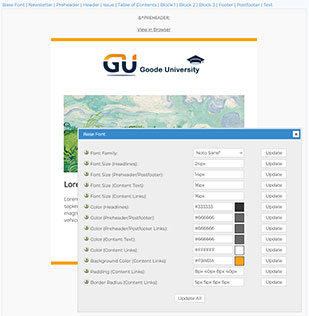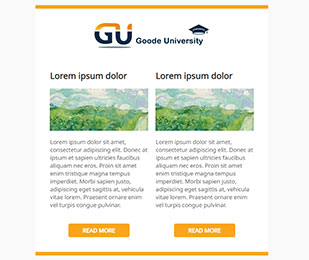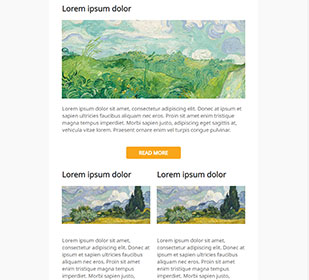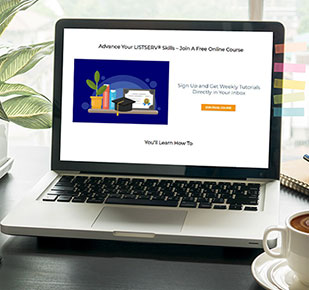Time-Saving Best Practices for Your LISTSERV Newsletters
By Jani Kumpula
Senior Webmaster/User Interface Designer, L-Soft
Email newsletters are one of the most effective and widely used ways for organizations like yours to connect with your audiences. LISTSERV has you covered with responsive HTML newsletter and announcement templates. Simply choose from a variety of layout styles and color schemes or customize them as needed. Let's take a look at a few time-saving best practices that every LISTSERV user needs to know.
Complete Your Newsletter Profile
The main benefit of using templates for your announcements and newsletters is to save time and to streamline the process of creating them, but the preparation is just as important. All newsletters contain recurring information like contact details and legal compliance information. Enter this information once and you'll never need to think about it again. All of the information on the "Newsletter Profile" screen – which can be accessed through the "Preferences" or the "Newsletter Templates" menu – is pre-populated in your templates, saving you time whenever you send a newsletter and letting you focus on the important content.
Modify Existing Templates for Your Brand
LISTSERV comes with a "Newsletter Template Builder" that allows you to use its building blocks to create custom newsletters from scratch. However, to get started you can also modify the default templates in the library to save time. Perhaps you like the layout and design of some of them, but the color scheme isn't right for your organization. Simply create a copy of the template and make quick changes to the color scheme and branding to fit your needs. Use your organization's style guide to copy and paste the exact color code that you need using the "Base Font", "Header" and "Footer" menus, and you're good to go.
Create Templates for Multiple Purposes
Assess your needs, think ahead and consider what type of communication requirements you have in your organization. You can keep making copies of your templates and change the layout in each one so that you'll have ready-made templates for all needs. A single one-column layout might be appropriate for important announcements, while layout styles that feature two columns, or a even sidebar might work better for regular newsletters. The newsletter builder offers many different layout styles to choose from.
Create a Mixed Layout Template to Meet Any Need
As an alternative to creating multiple single-purpose templates, you can also choose to create a flexible template to meet any need. The newsletter builder allows you to mix up to three different layout styles in one template. For example, you could have a full-width layout at the top, followed by a two-column section and a three-column section. When you create the actual newsletter, each layout block can be repeated independently as many times as you need. You can also omit layout blocks altogether if they are not needed for a specific newsletter issue or announcement.
Train Your Content Creators and Communicators
The person responsible for creating the newsletter templates for your organization is rarely the same person who regularly creates content and sends the announcements to your email lists. Make sure to educate and train key staff so that they know how they can quickly put together announcements and newsletters in the most effective way. L-Soft offers free video tutorials with step-by-step instructions on how to modify and create HTML templates and how to assemble newsletters for distribution. You can even sign up for a free email course where you get weekly video tutorials directly in your inbox.

Related Video Tutorials
|
LISTSERV is a registered trademark licensed to L-Soft international, Inc.
See Guidelines for Proper Usage of the LISTSERV Trademark for more details.
All other trademarks, both marked and unmarked, are the property of their respective owners.