|
Q: Why do I see strange addresses in the Daily Error Monitoring Report?
By Michael Shannon
Software Support Engineer, L-Soft
One of the most useful features of LISTSERV is the ability to handle bounces and automatically take action on subscribed addresses that generate errors. This is done with the use of the Auto-Delete keyword. With the correct settings in place, LISTSERV will also send the list owner a Daily Error Monitoring Report, or DEMR for short, which lists all the addresses that bounced and what action was taken.
This is a handy way to keep tabs on what LISTSERV is doing to manage your list's subscribers. Sometimes, however, you'll see addresses in the DEMR that aren't subscribed to your list. Why do these appear? What can be done about them?
Forwarded Email
The most common cause is email that is being forwarded from a genuine list subscriber to another address. Perhaps the subscriber is on leave and can't attend to their email, so they forward it to a colleague. Or, a regular practice at many organizations is to forward email of departed staff to another mailbox to ensure that important message aren't missed. Whatever the case, the subscribed address will still accept list mail without errors and LISTSERV is none the wiser.
But what if the mailbox where messages are being forwarded bounce the email? In these cases, the error is returned to LISTSERV, only now the error is coming from a different email address. LISTSERV still faithfully processes the bounce per the Auto-Delete setting and begins monitoring the unknown address. The address is also added to the DEMR as a result.
So what can be done in this instance? There are a few approaches you can take:
1. Search your list for any other occurrences of the same hostname (the bit to the right of the "@" symbol). It's a good idea to also search for variations of the wording, too, as sometimes organizations change names over time. If you find any subscribed addresses that fit these criteria, set them to NOMAIL so that they're not sent any further list messages, or delete them from the list entirely.
2. Similarly, search for variations of the local part of the email address (the bit to the left of the "@" symbol). For example, an address may bounce as Jane.Doe@example.com, but Jane's email address is really J.Doe@example.com, or even DoeJ@example.com. In these situations, you may wish to contact a subscriber before setting them to NOMAIL or deleting them on the off-chance that it's a case of mistaken identity.
3. Turn off Auto-Delete for a day or two by changing the keyword to: Auto-Delete=No.
(Note: Warn the list owner before you disable this feature as it can result in a surprising amount of administrative messages being sent.) LISTSERV will now send raw bounces to the list owner as they arrive, giving you the opportunity to review them and determine who the original list recipient was. Once you've found the culprit and taken appropriate action, you can re-enable Auto-Delete once again.
One unexpected side-benefit of this approach is that you may also uncover other undetected errors that have been slipping past and not triggering Auto-Delete.
Previous Subscriber Was Removed
A situation may arise where an address is genuinely subscribed to a list but is removed around the same time a list post is sent out. Since email is sometimes delayed, you can run into a scenario like this:
1. A message is distributed to the mailing list while a certain user is still subscribed to it and becomes delayed in transit so that it isn't delivered until hours, or even days, later.
2. The user is removed from the mailing list shortly afterwards by a list owner or through some other means.
3. The message being sent eventually arrives at the user's mail server after the address was removed, where it bounces.
4. LISTSERV receives the bounce and adds the user to the Daily Error Monitoring Report.
LISTSERV would not "remember" that the user was previously subscribed to the mailing list and was removed – it doesn't keep track of things like that – so this type of situation ends up with a sort of "zombie" entry in the DEMR.
Backscatter Spam
Another reason for strange addresses to appear in the DEMR comes from so called "backscatter spam". This is where a spam message is sent to a recipient with a forged "From" address that points back to your list, so the recipient's mail system bounces it back to your LISTSERV. In this instance, the spam payload is not actually intended for the original addressee. It's aimed squarely at the recipient of the bounce message instead (in this case, your list).
There is a separate Tech Tip that discusses backscatter spam in more detail and offers useful suggestions for mitigating its effects at:
http://www.lsoft.com/news/techtipLSV-issue4-2009-us.asp
They Don't Hang Around Forever
It's important to remember that most email addresses will eventually expire from the Daily Error Monitoring Report and stop appearing. So if you're not able to determine why an address is appearing in the report, you can simply wait a few days to see if it disappears on its own. If it doesn't reappear afterwards, then you can mark it down as a spurious event. But if you see the same address in the DEMR regularly, or if there's a sudden influx of unknown addresses, this will be cause for further investigation.
Conclusion
The ability of LISTSERV to manage bounces automatically can help make a list owner's life much easier. If you start seeing unknown addresses in the DEMR, don't despair. You'll now be armed with the knowledge of how to locate their source and how to deal with them. Of course, if the source still eludes you and you need additional assistance, then please contact L-Soft customer support at support@lsoft.com, and we'll be glad to help you track it down.
Got Feedback?
Let us know about topics and tasks you'd like to see covered in future tech tips. |
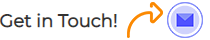 |
Next Steps
|