 |
||
Q: What can I do to keep LISTSERV Maestro running as smoothly as possible? LISTSERV Maestro is actually quite easy to administer and keep in good working order thanks to the many readily available server usage and performance reports. This tech tip explores some of the built-in administrative tools and how they facilitate the smooth operation of the LISTSERV Maestro system with all of its components. The place to start is to log in to the LISTSERV Maestro HUB as the "admin" user and switch from HUB to LUI by clicking on the "Switch to LUI" link in the top banner next to your login details. This brings up the server administrator dashboard. 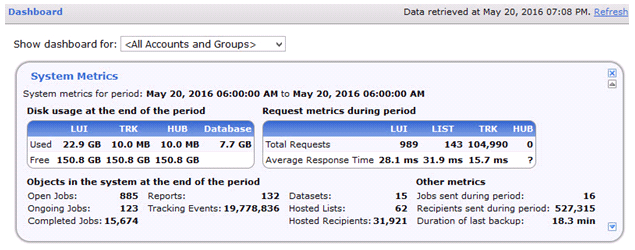 The dashboard contains a lot of essential information about the current system. Disk space usage, database usage, response time metrics and various other data like the duration of backups are all displayed. You can choose the system summary for "All Accounts and Groups" or you can drill down to look at a single group. You can also have this same information emailed to you daily. 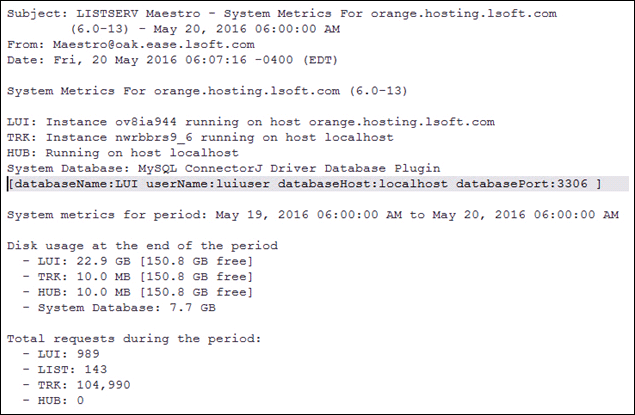 To get more detailed information, select "System Metrics Report" under the "Report" pulldown menu in the main navigation bar. Here is an example of one such report (Backup Duration). Looking at one of our Maestro servers, the support team noticed that the backup duration was approximately 30 minutes. After further investigation, the team discovered that there were a large number of jobs from 2013, 2014 and early 2015 still in the system. 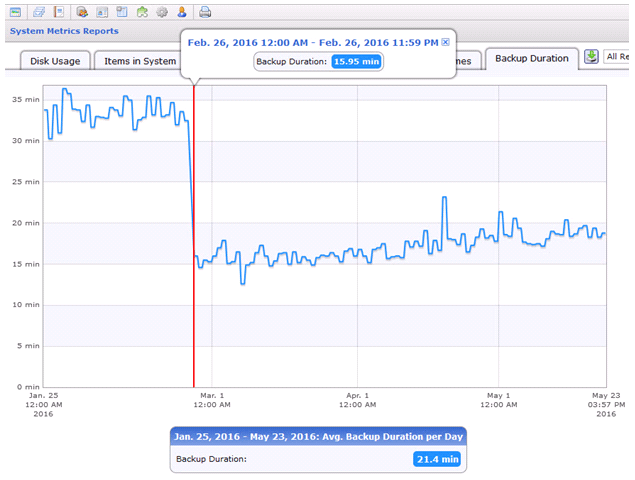 By archiving and moving these old jobs off the system, the backup time dropped in almost half. The Disk Usage report shows similar, if less dramatic, results from this archiving of old jobs.  The Response Times and Delivery Statistics reports can alert you to potential performance issues before they become significant problems.   It's wise to set the auto-archive settings so that you won't endlessly accumulate old jobs in your system. One year is a good number, but depending on the usage of your system, you many need to set a shorter time interval like nine or even six months. If needed for reference, a few select older jobs can be retained un-archived, but it's best to keep the system cleaned up automatically. Another thing to monitor is the size of the nightly system backup files. 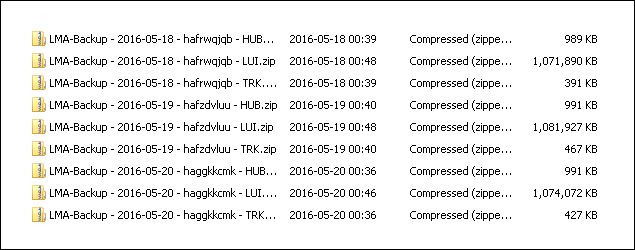 One customer had not been doing this and the LUI backup file size had grown to more than 15 GB (and the backup duration was almost 3 hours). This was mainly due to not having set the auto-archiving. Something else to keep an eye on occasionally is to monitor the size of log files. 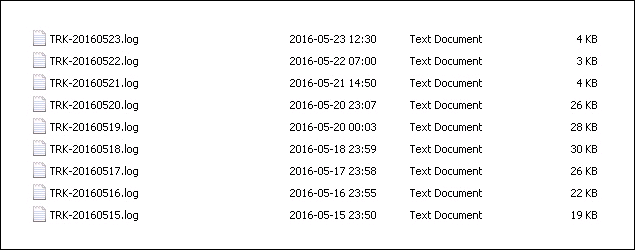 In this case the investigation of the sudden drop in the size of the TRK log files indicated that TRK had actually stopped working and was no longer recording tracking events, yet the nightly system backup reported as successful, so there was no obvious call to attention that anything was wrong. Just seeing that the file size had changed dramatically was enough to alert me that there was some kind of problem. You should also set up automatic email notifications.  This will allow you to receive nightly email notifications of the success of the Maestro system backup as well as the daily system metrics report. In case of backup failure, you can take immediate action to investigate and correct whatever the problem is. You will also receive notifications of system startups (such as when OS updates are applied) and any serious operational errors. You don't have to go looking for trouble, LISTSERV Maestro can let you know when it has a problem or that all is well. Something else a sharp administrator will learn is what a "normal" log file looks like. Above I mentioned a case where TRK had stopped working. Upon inspecting the (reduced size) log file, this was immediately obvious. The log file did not have any of these lines (which indicate active link tracking): 20 May 2016 06:19:31 EDT EventQueue File -> LUI: Transferred 77 events to LUI (since the last log entry)20 May 2016 06:29:42 EDT EventQueue File -> LUI: Transferred 71 events to LUI (since the last log entry) 20 May 2016 06:39:47 EDT EventQueue File -> LUI: Transferred 72 events to LUI (since the last log entry) A stop/restart of the server was indicated in this case. Later investigation showed memory starvation in the Java virtual machine, so those settings were increased. The main keys to successful operations monitoring are consistent periodic checks. Certainly you will get the daily backup-success and system metrics emails, but you should still scan your log file directories and occasionally scroll through your log files. How often you need to do this will depend on your system's usage. I would start with weekly and then after about a month, adjust as necessary. Pay attention to any email warning notifications. Investigate immediately. If you are unsure, contact L-Soft Support. Over time, you will develop a sense of what is "normal" for your system. L-Soft also offers several training courses to help you learn operational procedures and make better use of LISTSERV Maestro. Subscribe to LISTSERV at Work. |
||
© L-Soft 2016. All Rights Reserved. |
|
|

