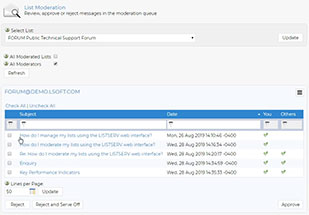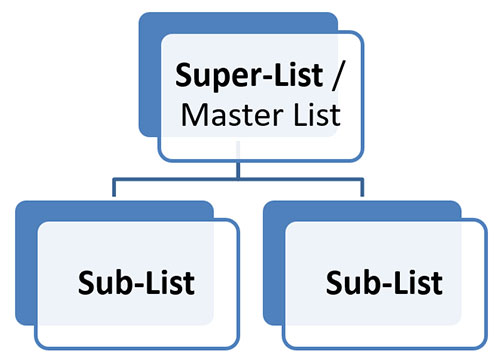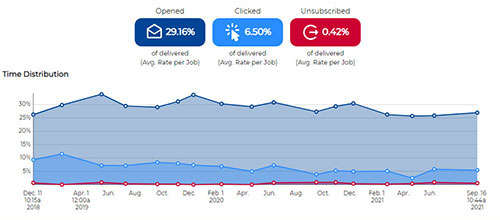A+ Tools, Tips and Tech for Higher Education Communicators
By Susan Brown Faghani
Manager, Marketing and Sales Communication, L-Soft
Managing a LISTSERV site for your campus communications? Keep your site and email lists running optimally with easy tips for branding, use cases of LISTSERV features in academia like dynamic query lists and more. Educational institutions like yours have relied on LISTSERV for discussion groups, announcements and newsletters for more than 35 years. We're here to help.
 |
Top Tips to Keep Your LISTSERV Lists Running Smoothly |
Build Trust with a Customized LISTSERV Site and HTML Templates
Add your logo to your LISTSERV site to enhance the user experience and help list owners customize the look and feel of their email list pages. Make your graphic profile easy for people to recognize by using your organization's style guide. It's easy to copy and paste the exact color code and apply it in the LISTSERV customization interface.
Did you know that you can also build and save your university newsletter and announcement templates in LISTSERV and share them with all your organization's list owners? This will be a very helpful timesaver for many list owners and content creators.
See Branding Tutorial >
View Newsletter Tutorial >
Share Knowledge
Ensure that your LISTSERV email lists run well. Educate and train your key staff – list owners, editors and moderators as well as tech, admin and communications colleagues. Help them configure your organization's LISTSERV lists correctly for high-quality and relevant communications.
Join Free LISTSERV Course >
Browse LISTSERV Video Tutorials >
Get the Benefits of List Moderation
List moderation can significantly improve the quality of your email list. Double-check who is allowed to send to the list directly and who is not. With moderation, you can prevent irrelevant or unwanted content from reaching your list. Remember to add a bottom banner with a clear unsubscribe link and other key information about your list.
Enable List Moderation >
Add Automatic Bottom Banner >
 |
User Examples to Boost Your Communications |
Advanced Communications Settings
While regular discussion groups and announcements lists are important for classes, clubs and student organizations, LISTSERV can do a lot more when used together with existing IT infrastructure. Let's look at some examples:
Save Time and Hassles by Using Dynamic Query Lists
A major university in Indiana converted to DQL (Dynamic Query Lists) using a combination of SQL database queries and LDAP/Active Directory queries. By querying data sources in real-time, the data is always up-to-date and a scripted process is no longer needed, saving much time and preventing a lot of maintenance headaches.
LISTSERV can use Dynamic Query Lists (DQL) to fetch recipients from a DBMS or LDAP data source. DQL is useful when the list membership is managed outside of LISTSERV. For example, you might want to mail to employees stored in an LDAP directory or university students registered in a course registration database.
Take Advantage of Your Existing Data Sources with DBMS-Based Lists
A prominent midwestern university uses the DBMS features of LISTSERV Maestro for fetching recipients from university-wide databases, for example, for sending newsletters. The technology helps the university staff meet the business and reporting requirements put forth by the administration.
DBMS-based LISTSERV lists are useful when you need LISTSERV to manage the list membership through the usual LISTSERV subscription management features – opt-in, opt-out, recipient uploads – but you also want to be able to access that list membership through a DBMS interface.
Target Your Communications with Super-Lists and Sub-Lists
A public university in Oklahoma runs LISTSERV, using it for more than 500 lists. They use the sub-lists feature to group all discussion sections into class lists as well as to group students, faculty and staff by department or college (engineering, business, etc.) or any other natural grouping.
Coordinate with Stakeholder Networks
A large California university's Office of the President uses LISTSERV to coordinate a statewide network of 10 campuses and assorted field stations. Most campuses also run LISTSERV locally for their own local needs.
Enjoy the Versatility and Flexibility of LISTSERV Communications
An upstate New York university is invested in LISTSERV and its Maestro add-on. The university uses LISTSERV for discussion and class lists and the Maestro add-on for many of their other mailings, such as the university-wide daily newsletter.
Best Practice Essentials
- Keep your LISTSERV support and maintenance active
- Make sure that your LISTSERV site is up-to-date
- Add Maestro to your LISTSERV site for tracking, reporting and analytics
- Share free LISTSERV resources within your organization
|
LISTSERV is a registered trademark licensed to L-Soft international, Inc.
See Guidelines for Proper Usage of the LISTSERV Trademark for more details.
All other trademarks, both marked and unmarked, are the property of their respective owners.