|
By L-Soft Staff
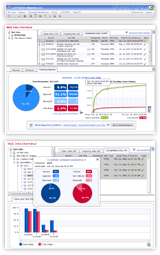
To make it easier than ever to target, segment, track and report, L-Soft is introducing the LISTSERV Maestro One add-on, a single-dataset communication manager based on a new compact user interface with a quick learning curve. Get started today and enjoy the benefits of increased subscriber engagement through targeted, intelligence-based opt-in communication.
LISTSERV Maestro One is available for as little as $1,220 for a perpetual license for current LISTSERV customers. This price includes a year of maintenance and support. A full suite of LISTSERV Maestro add-on editions for all capacity levels is available, and L-Soft also offers annual licenses and academic discounts.
READ ABOUT LISTSERV MAESTRO »
VIEW LISTSERV MAESTRO DEMO »
REQUEST QUOTE »
By L-Soft Staff

L-Soft has streamlined the previous LISTSERV Maestro license sizes and incremental capacity upgrades into a suite of new editions: Standard, Standard Plus, Enterprise, Datacenter and Ultimate editions.
Overall, the new LISTSERV Maestro editions provide substantial capacity boosts when compared with the previous editions. L-Soft strongly urges all LISTSERV Maestro customers to transition from the old, discontinued license sizes to the new editions in 2012. In most cases, any upgrade fee can be waived if you sign up before the end of the year. Please contact L-Soft's sales team with any questions or to discuss the new editions and the best option for your organization.
SEE THE NEW EDITIONS »
CONTACT SALES »
By L-Soft Staff

Congratulations to our first two finalists: April's winner WORLDWIDEWORDS and May's winner GUNROOM. WORLDWIDEWORDS is a weekly newsletter about the English language, while GUNROOM is a discussion community about author Patrick O'Brian and his works.
There are 16 LISTSERV email lists on a wide array of topics nominated so far. The voting to determine the five different finalists for grand prize consideration consists of separate monthly contests, and there are three more opportunities to advance. Nominations are still open, so nominate or vote for your favorite email list today.
NOMINATE »
VOTE »

Q: How can I change the default landing page for the LISTSERV web interface?
Answer by Liam Kelly
Senior Consultant, L-Soft
In a default installation of LISTSERV, visiting the web interface will automatically redirect the user to the main LISTSERV archives page. Like most of the settings for the LISTSERV web interface, the default landing page can be configured. This Tech Tip will discuss how to set that landing page on a per-user and per-role basis.
READ MORE »

Q: How can I change a dataset and lookup tables while preserving existing subscriber data?
Answer by Ben Parker
Chief Corporate Consultant, L-Soft
You have designed your dataset, created a hosted list, and everything has been working smoothly. But now the need arises to make some changes to the dataset fields and some of the lookup tables used to populate certain fields in your dataset. How do you accomplish this while maintaining existing subscriber data?
READ MORE »
|