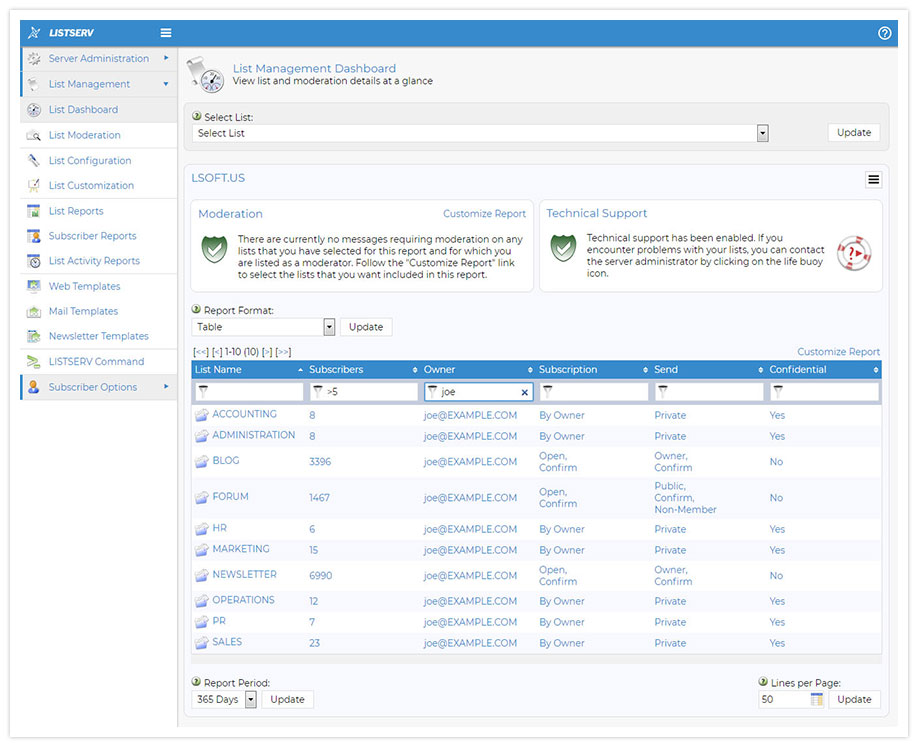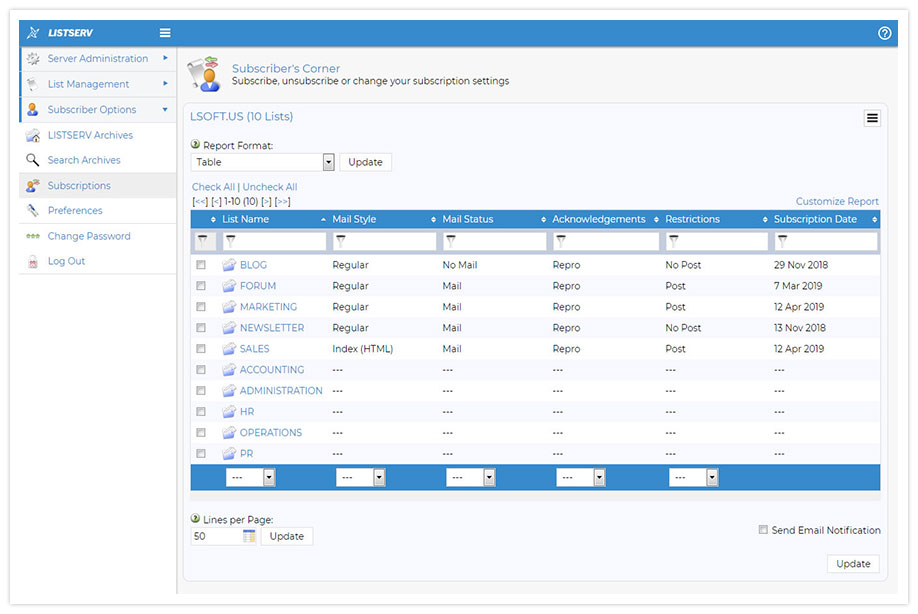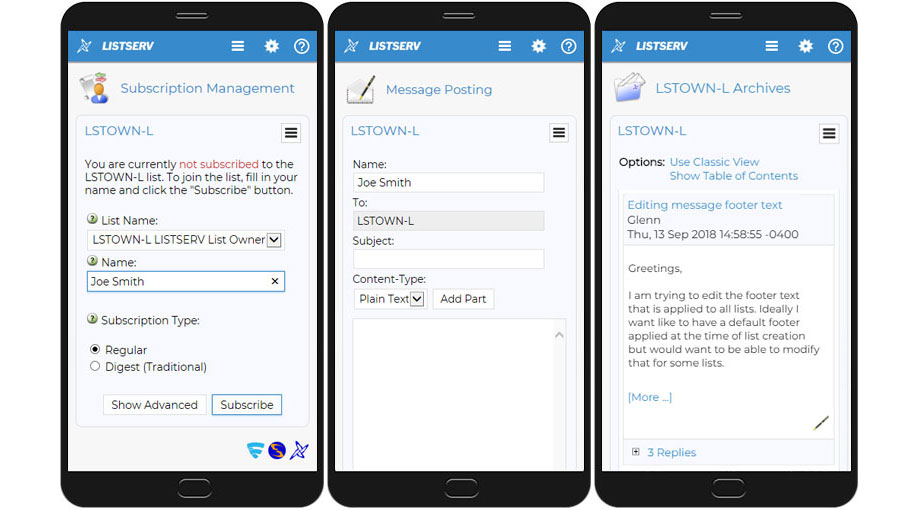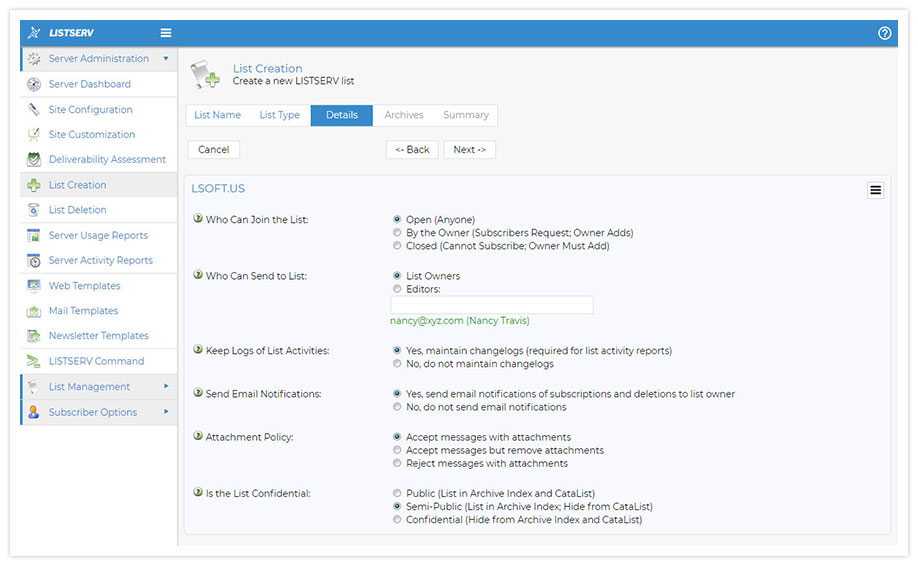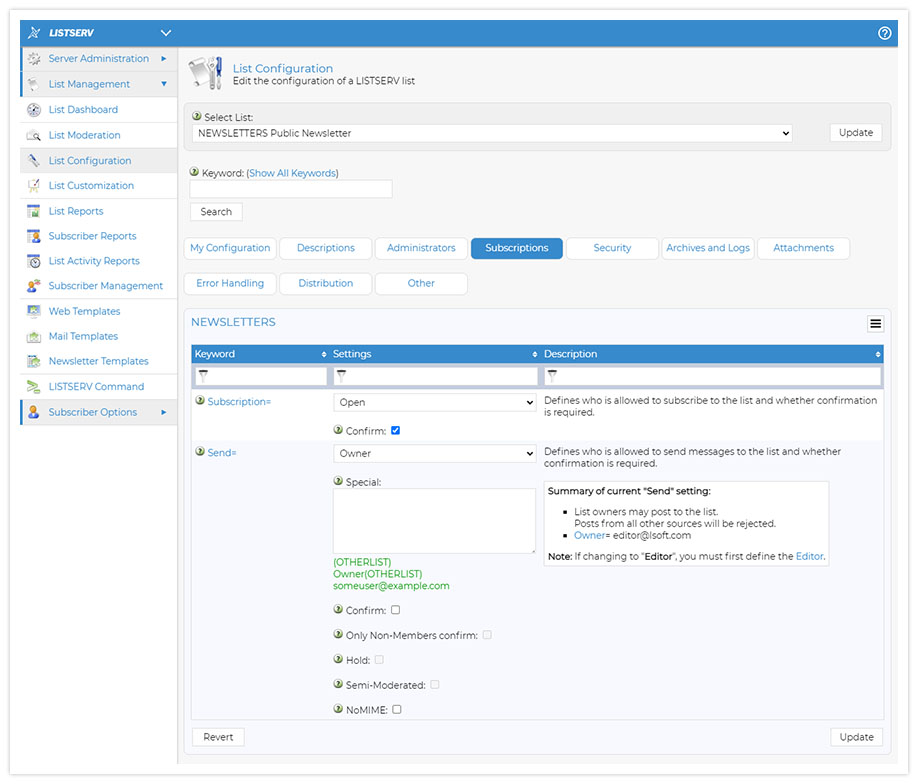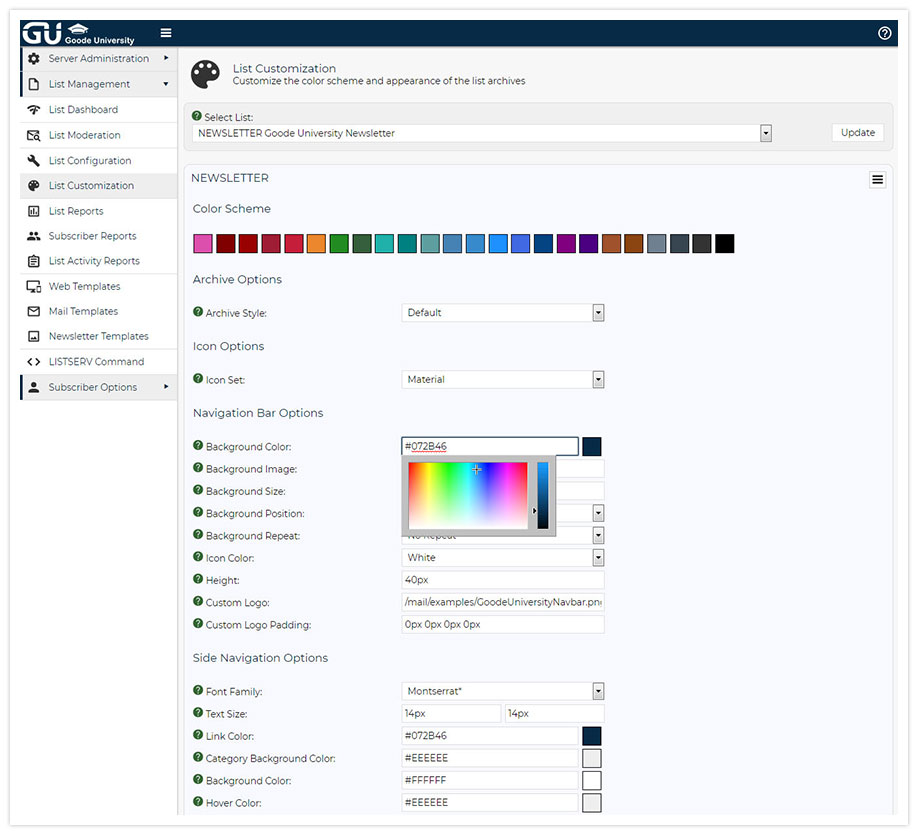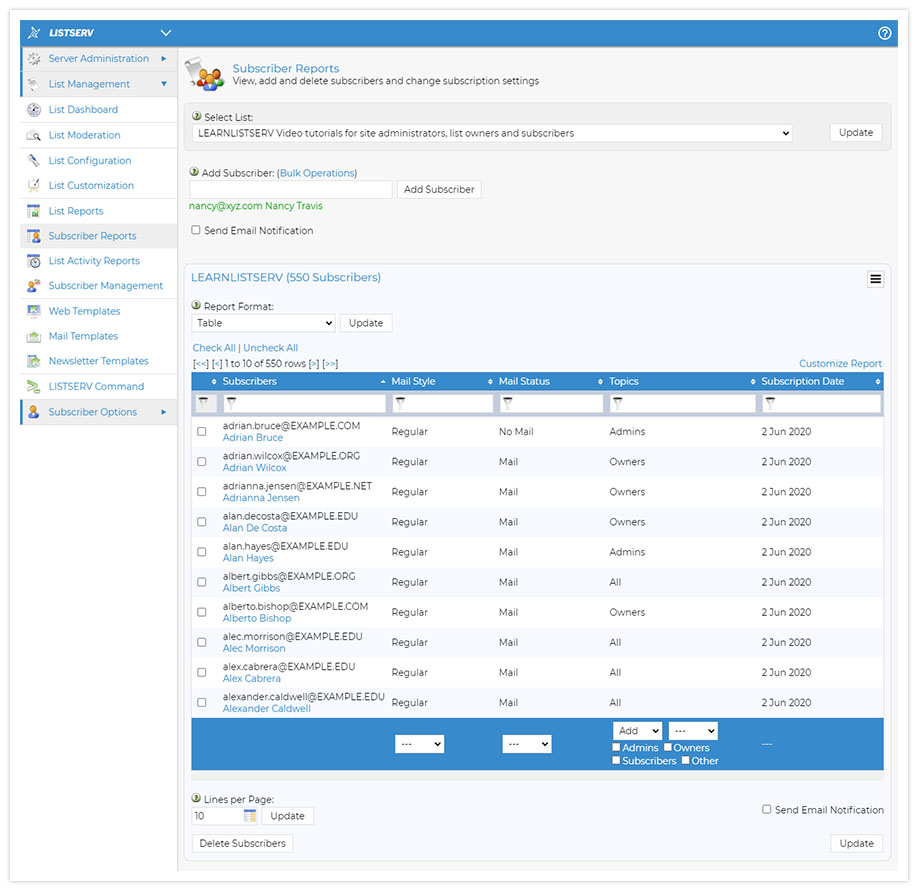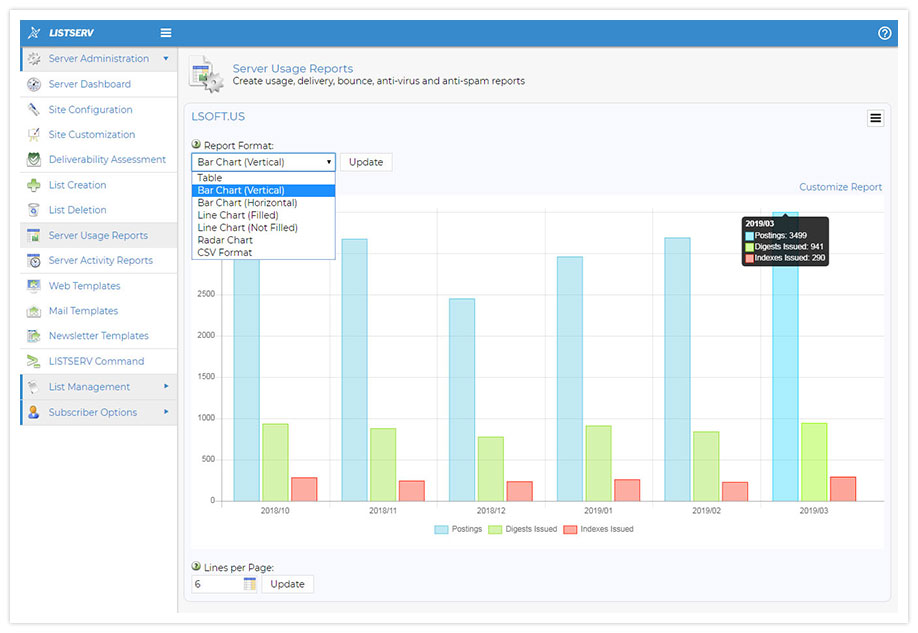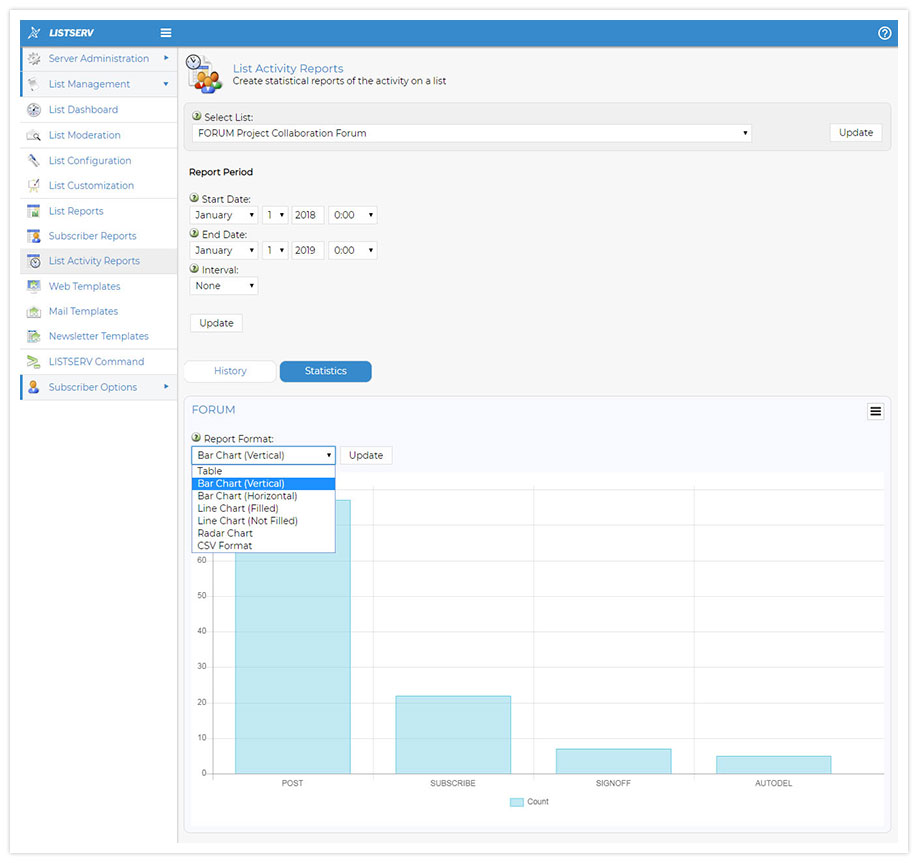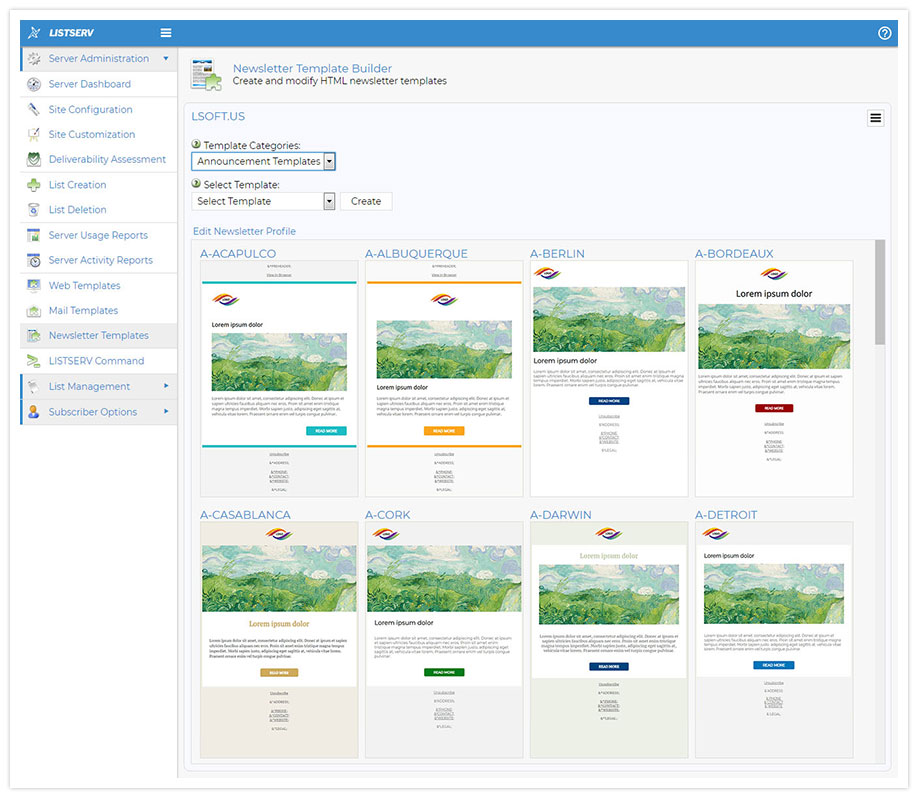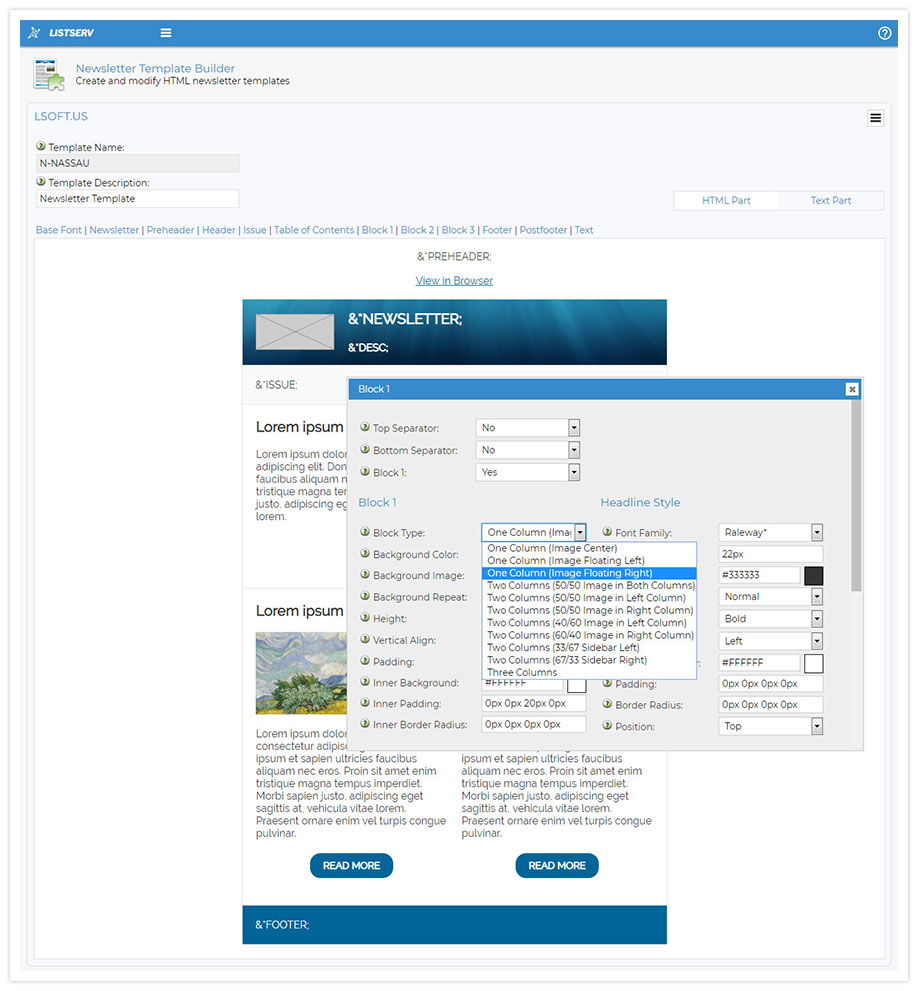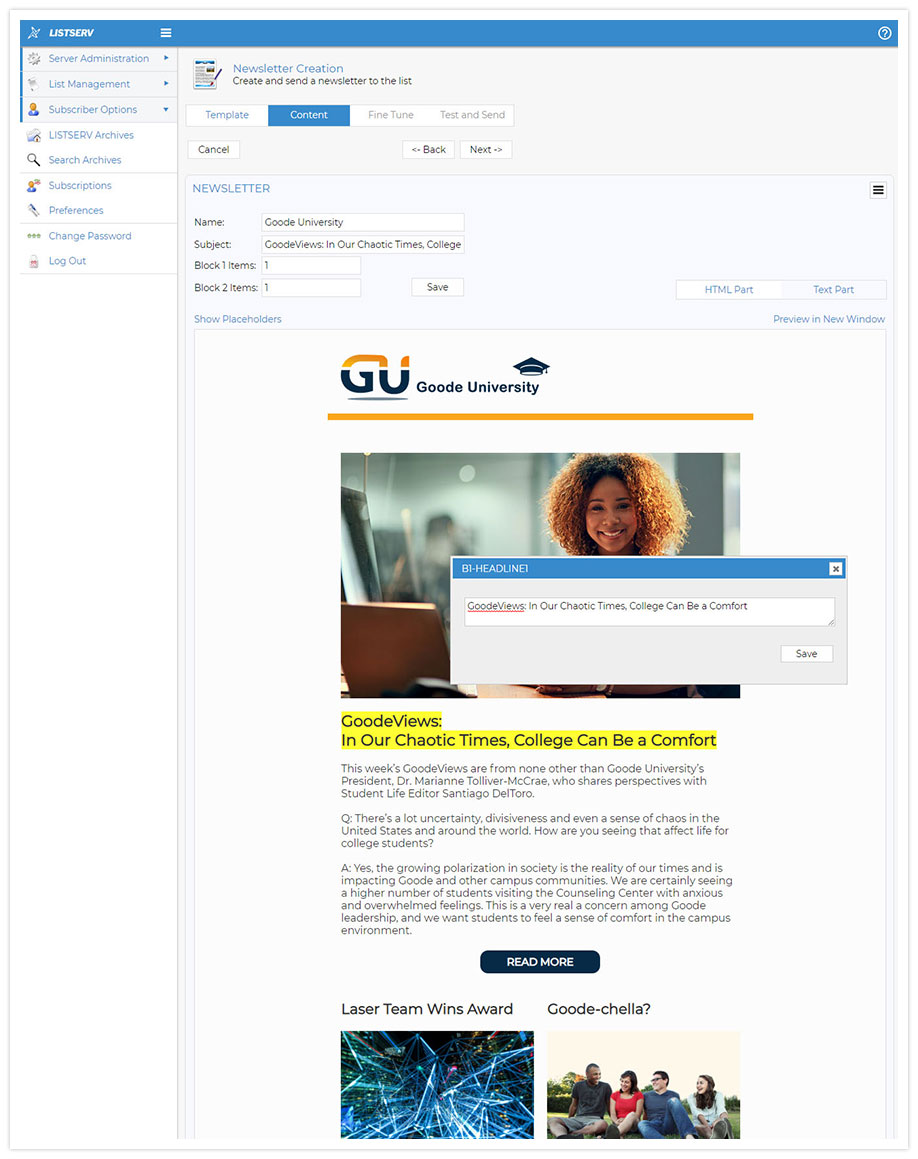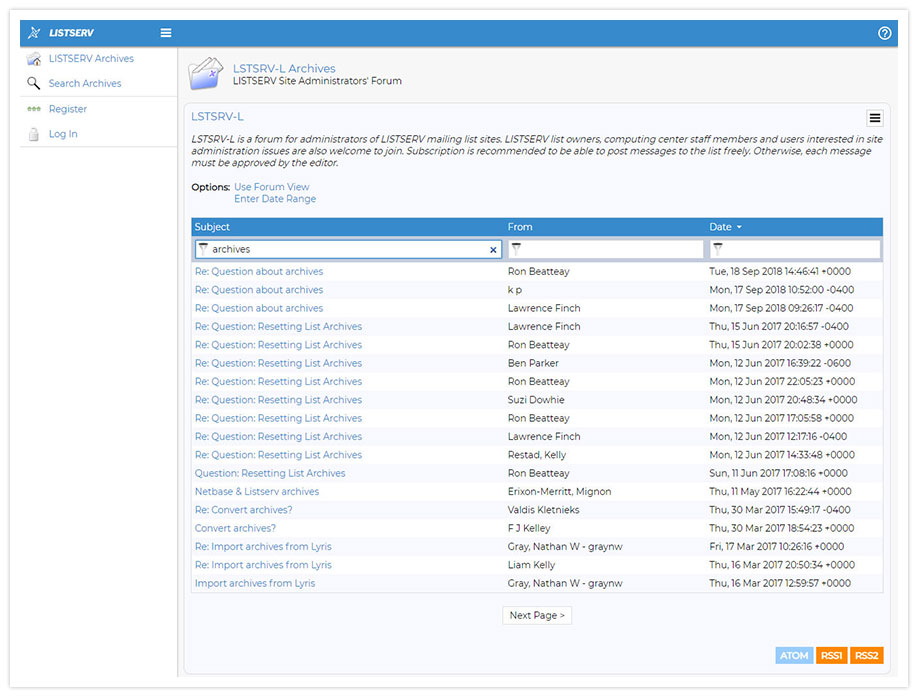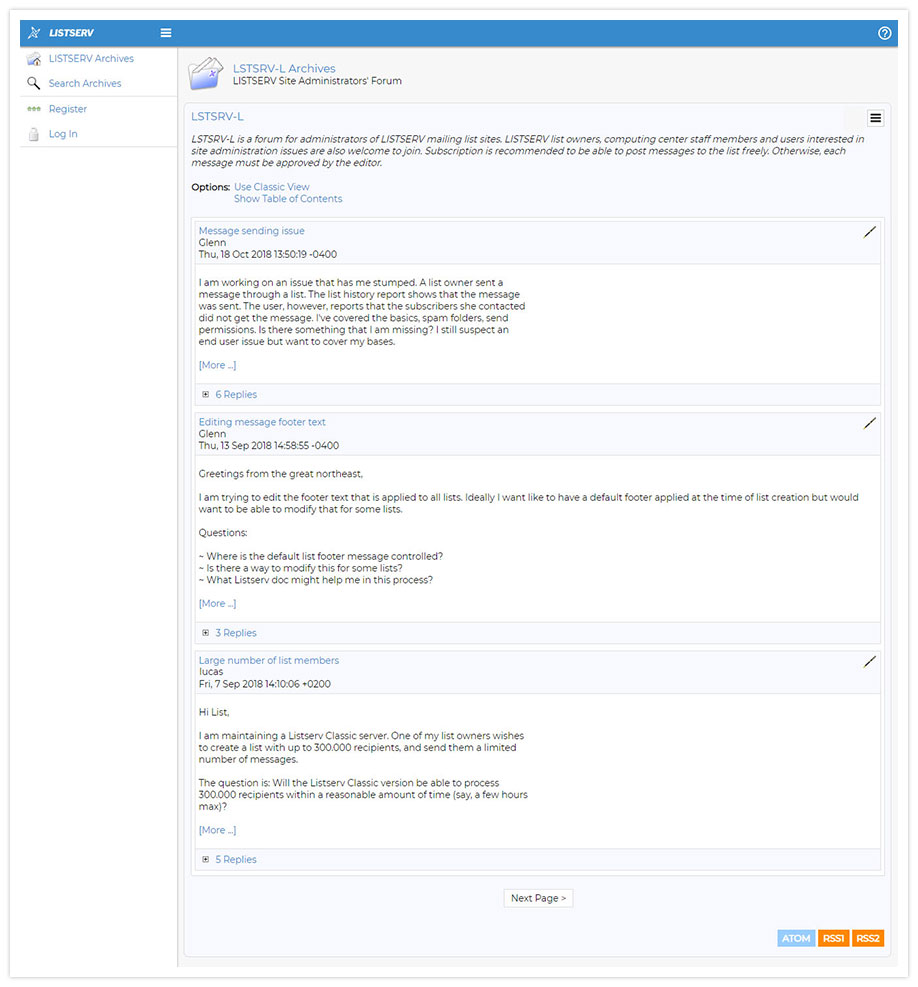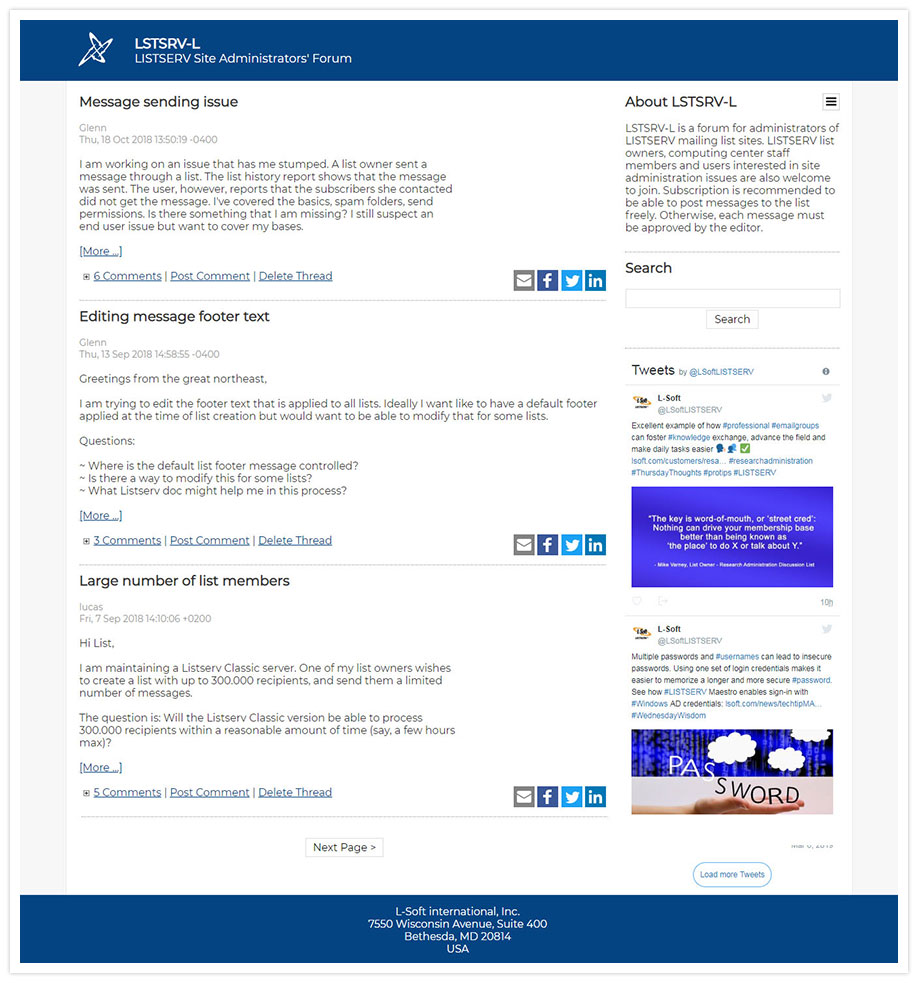|
 |
Get Started
No matter which service plan you choose, you will start here on the LISTSERV web interface.
|
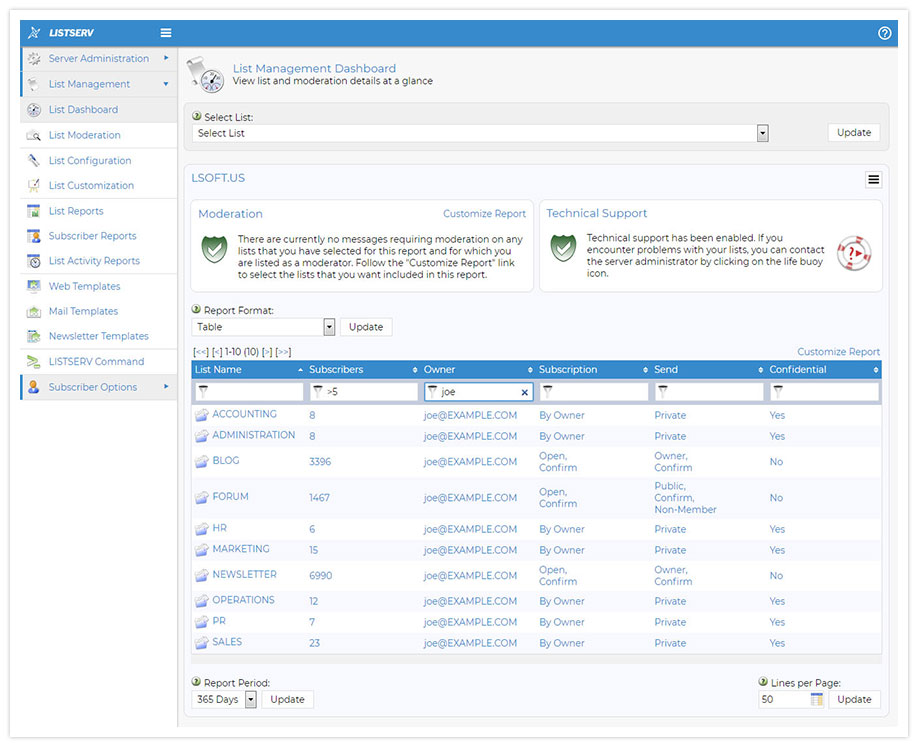 This is your home base for all things LISTSERV. Server administrators, list owners and subscribers all have their own dashboards. The interface can be navigated using the menu on the left. 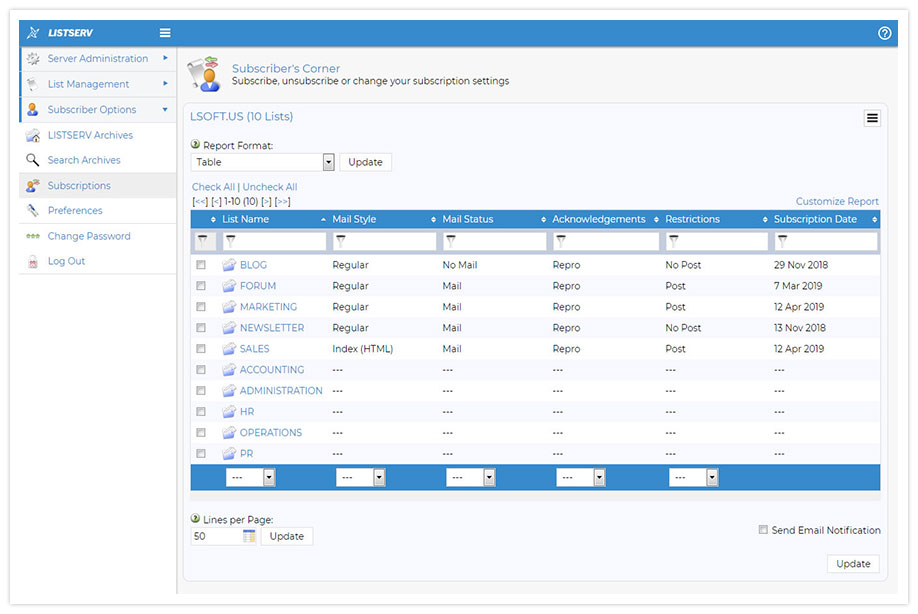 Subscribers can be granted access to archives, manage their subscriptions and notification preferences and even send messages using the web interface. 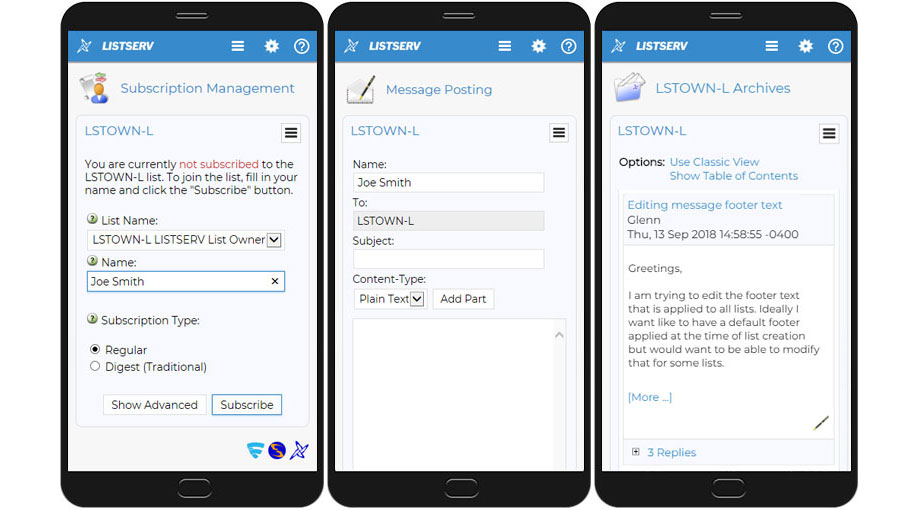 LISTSERV can also be accessed on the go on your mobile phone much like an app.
|
 |
 |
Create and Customize
Create your lists and customize your settings to fit your needs. LISTSERV lists are endlessly customizable.
|
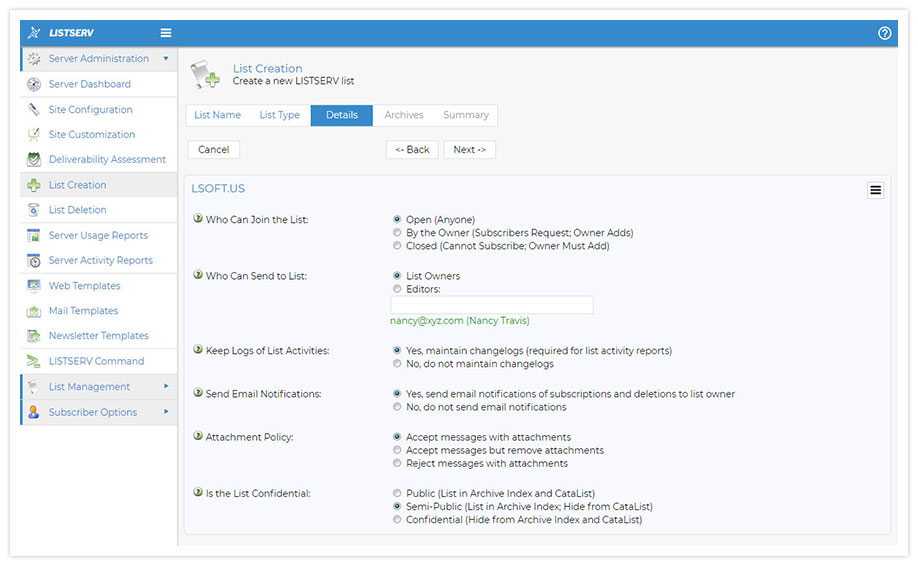 LISTSERV supports all types of mailing lists, including email newsletters, announcement lists and both moderated and unmoderated discussion groups and forums. 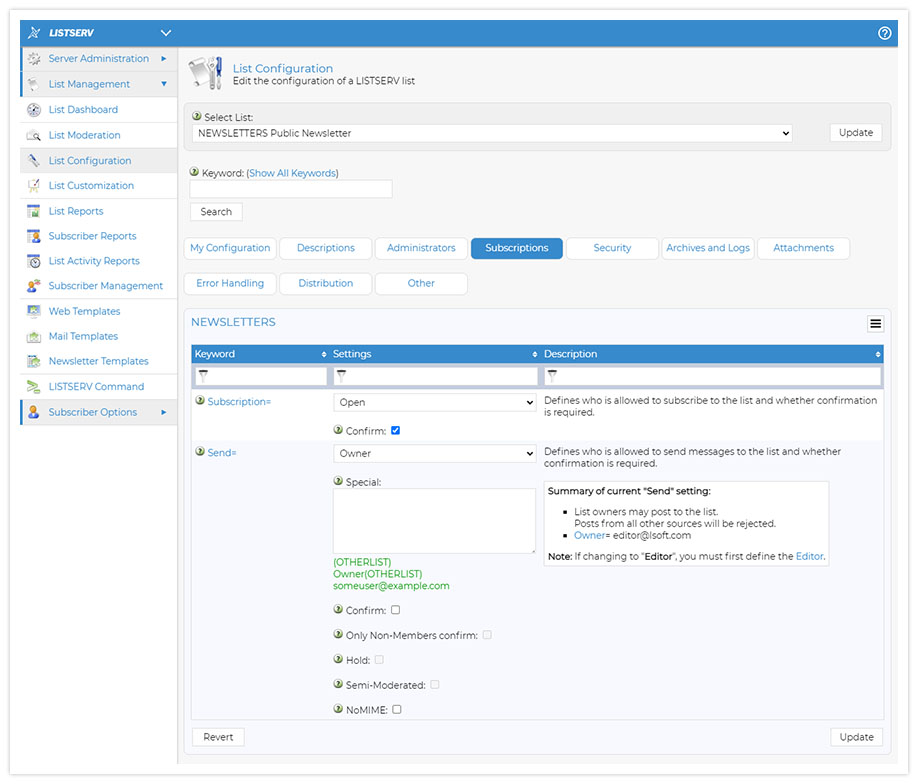 LISTSERV includes flexible list security options. Lists can be completely open to the public or closed so that only the list owner can add subscribers. 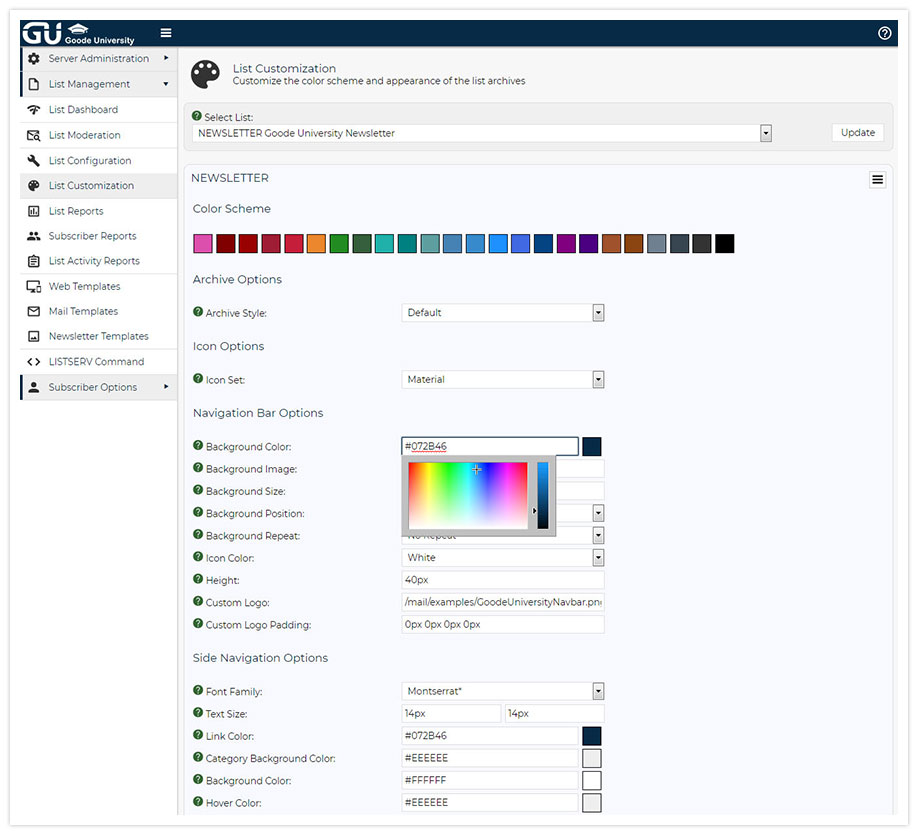 The web interface can be easily customized with your organization's colors and logos for a unified visual profile and an enhanced user experience.
|
 |
 |
Integrate
Integrate with your databases to automatically populate your lists. LISTSERV also offers a bulk upload feature to save you time when processing your existing contact lists.
|
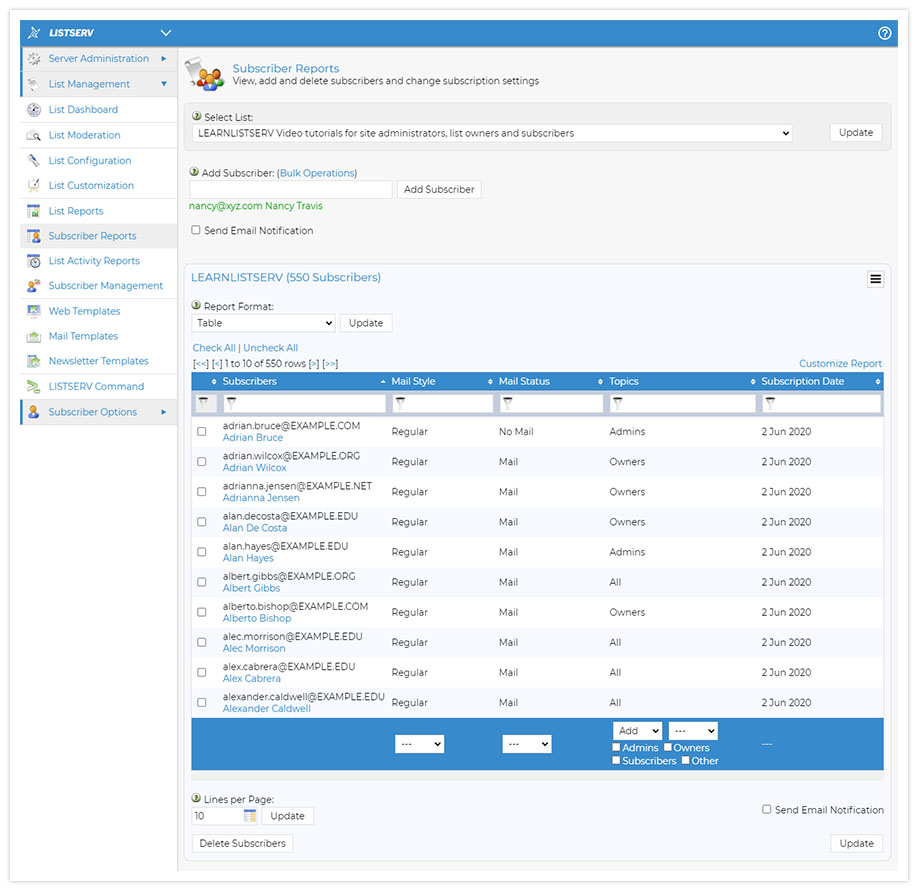 You can easily manage all of your subscribers and their subscription settings using the web interface. 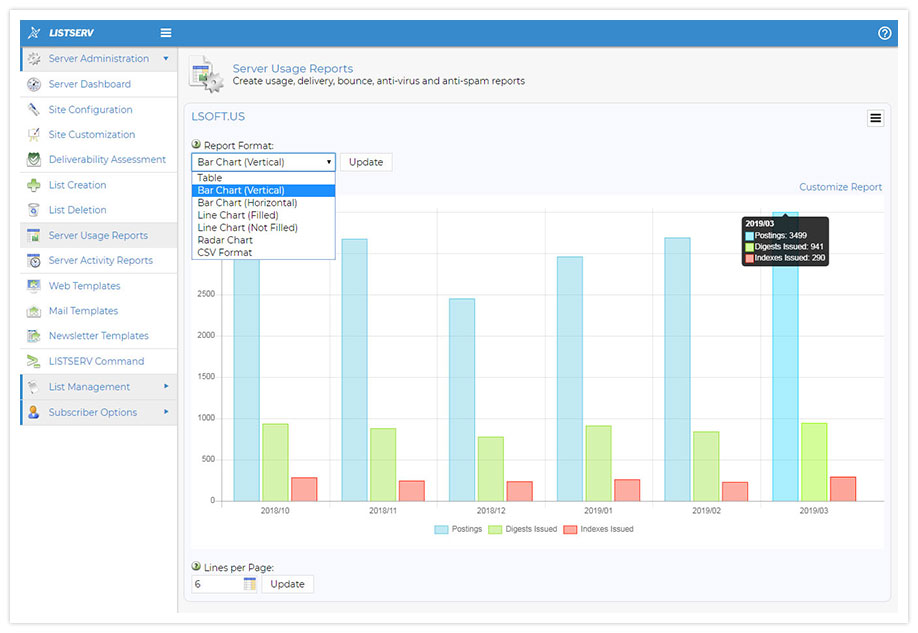 LISTSERV makes it easy to keep track of the activity on your site, including the number of messages sent, the number of bounces and overall bandwidth usage. 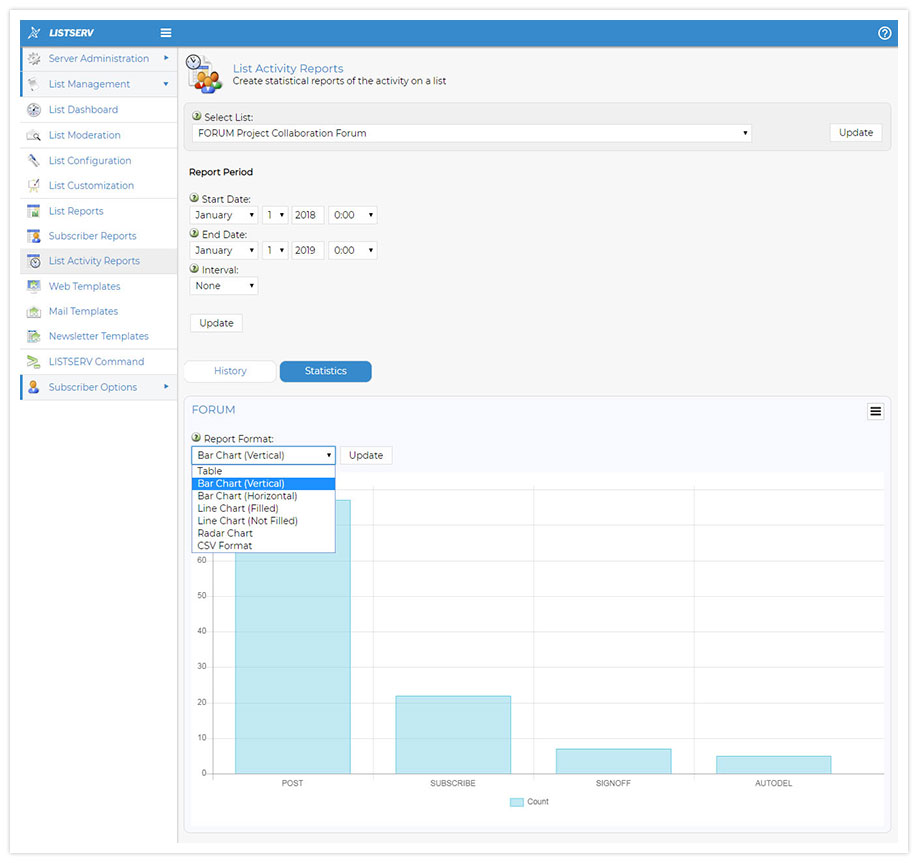 You can also break this data down per list and see how your lists have grown over time and how many people have joined or left your list.
|
 |
 |
Design
Craft your newsletters from scratch or customize one of the built-in email templates. Design reusable headers and footers with company logos and links for future mailings.
|
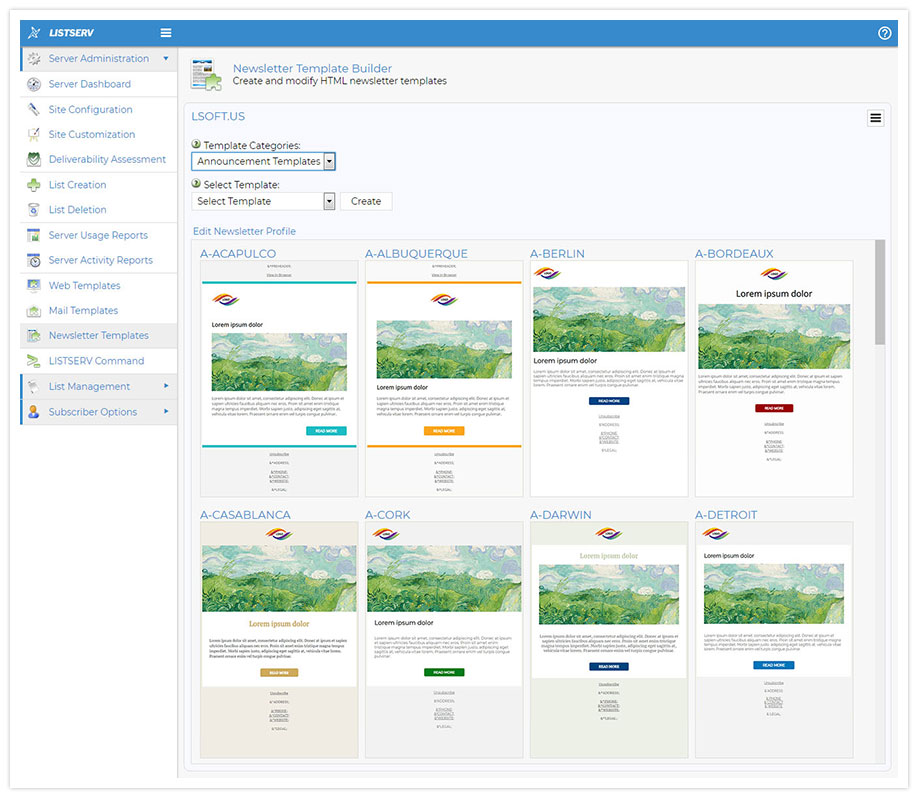 LISTSERV comes with a library of more than 75 newsletter and announcement templates, offering a variety of layout styles and color schemes that can be used as-is or modified as needed. 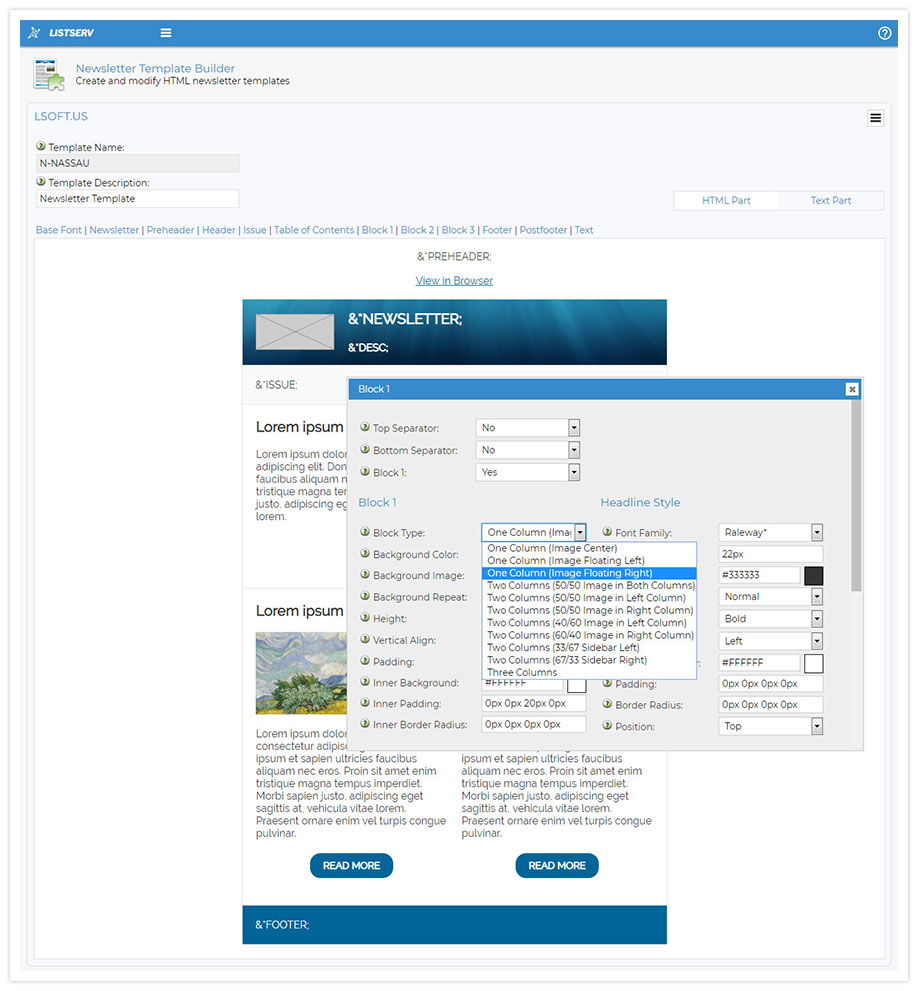 The newsletter template builder allows list owners to design eye-catching and fully responsive HTML newsletters and announcements. 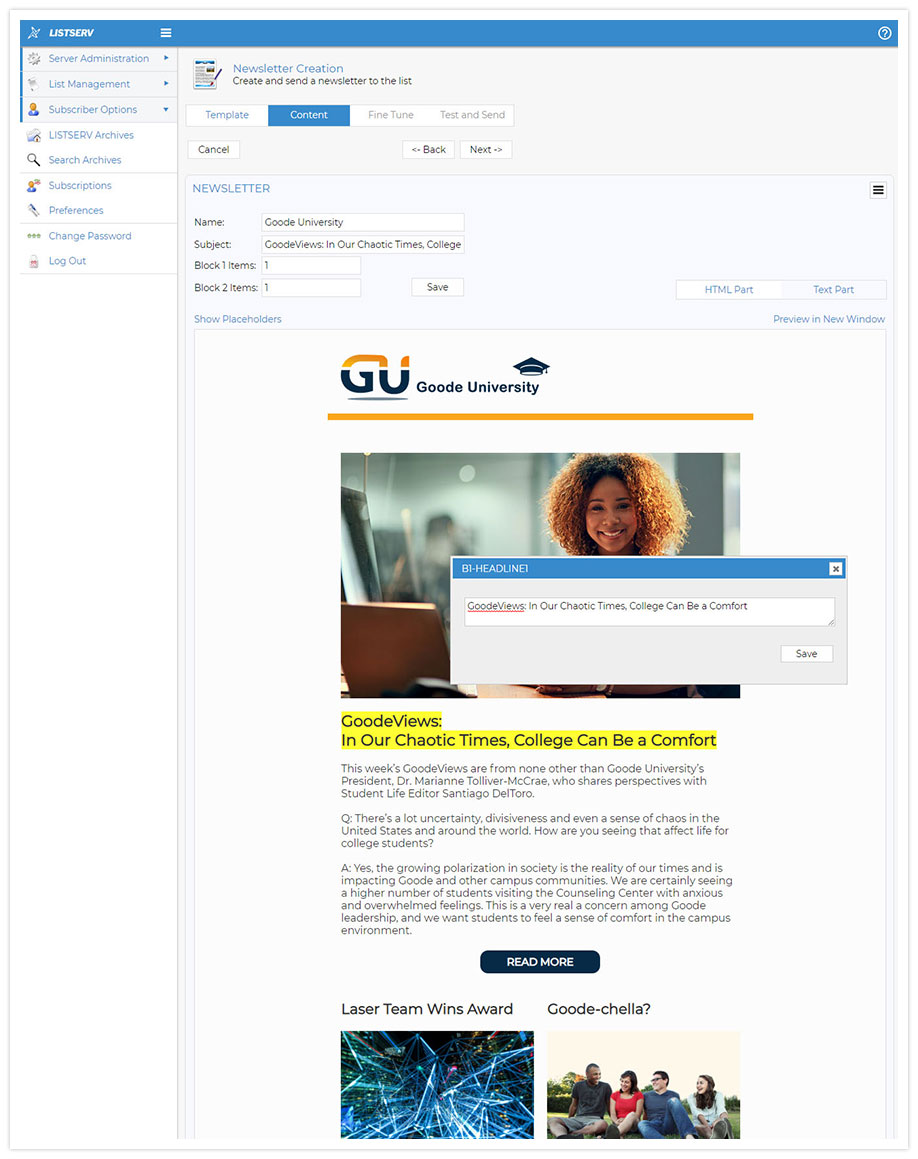 The newsletter creator makes it easy to populate the templates with content, images and links without coding.
|
 |
 |
Send
Send your email or newsletter to your list with the touch of a button. Get the most out of your investment in LISTSERV by adding Maestro, the email marketing add-on for email tracking, reporting and analytics.
|
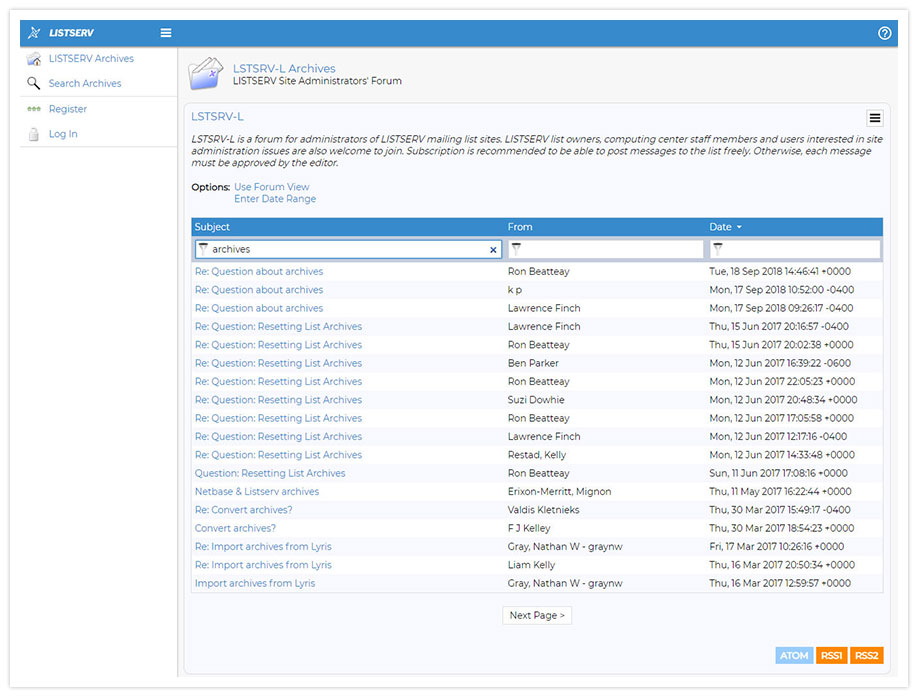 LISTSERV automatically maintains searchable and password-protected message archives for subscribers. 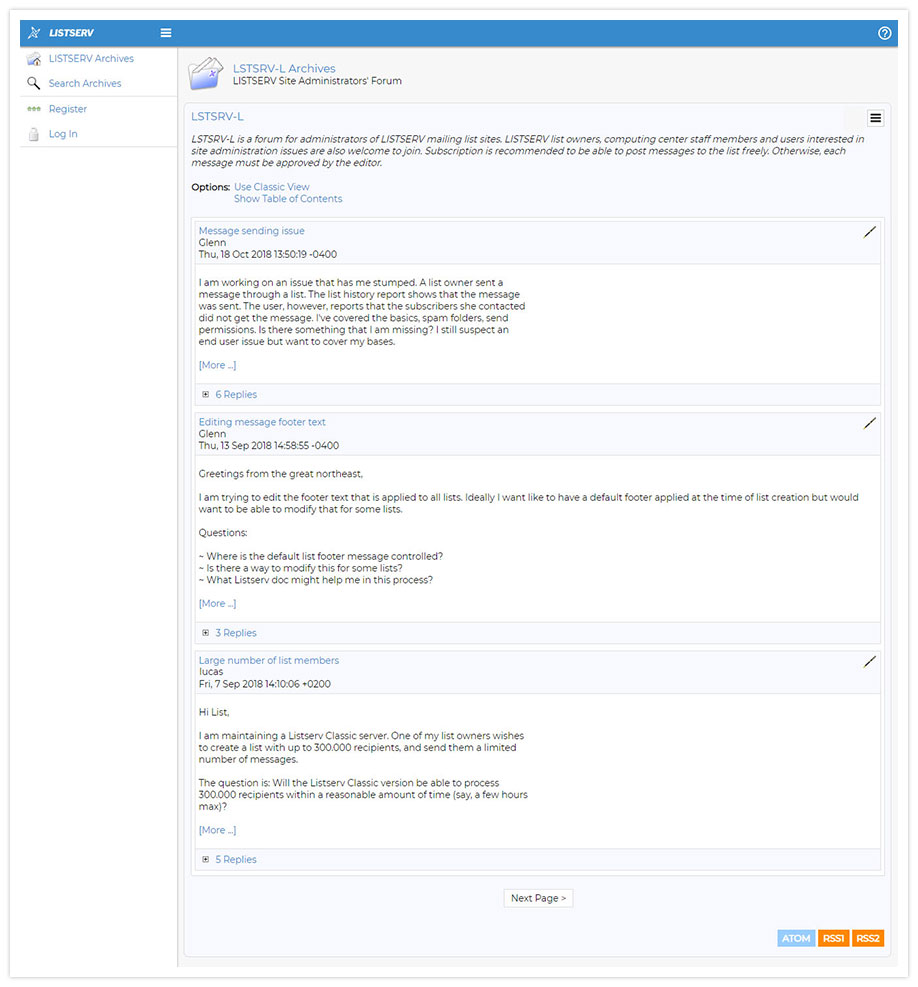 The list archives are available in multiple viewing modes, including Forum View, which displays the messages like a threaded online forum or a messageboard. 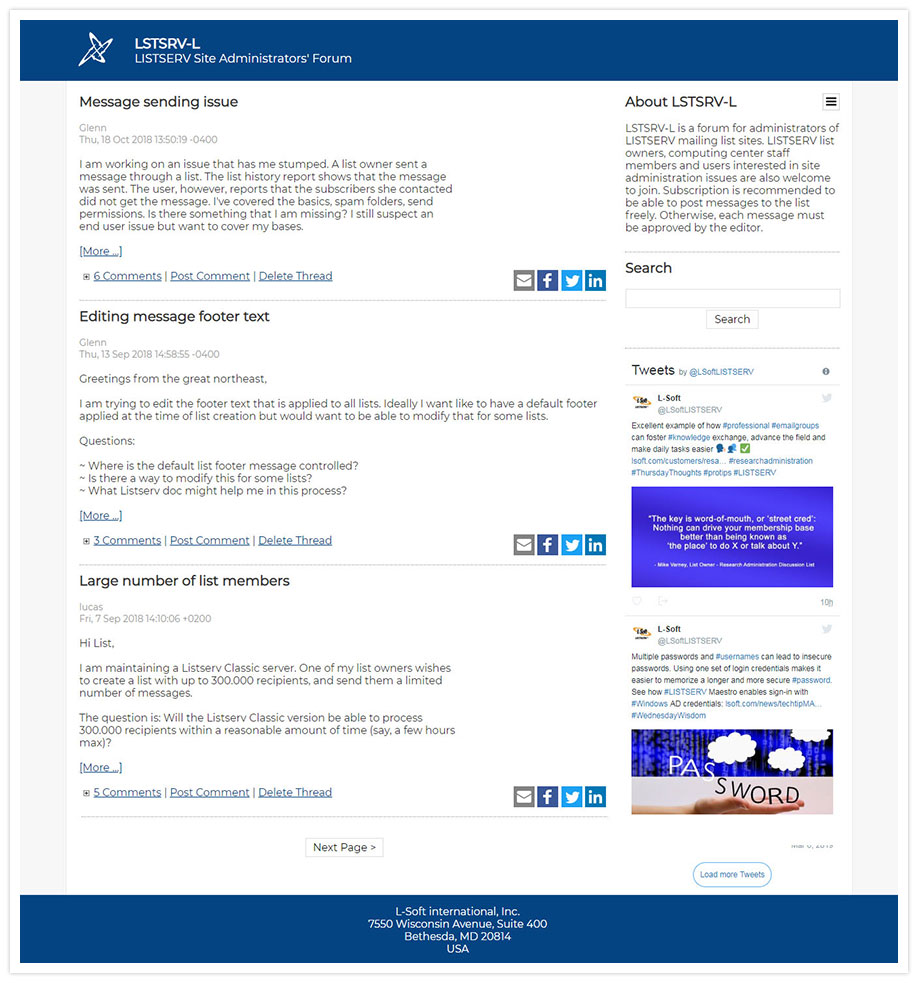 The archives can also be shown like a blog, which can be easily customized according to your organization's graphic profile.
|