Q: How do I use the permission-based tracking feature in LISTSERV Maestro?
Answer by Ben Parker
Chief Corporate Consultant, L-Soft
The need to obtain permission from recipients to send them email of a marketing or promotional (non-transactional) nature is well established in the email industry as a fundamental best practice. However, with the growing concerns about personal privacy and the potential exposure of various kinds of personally identifiable information (PII), there is a new permission step beyond mere permission to send email. This step is "Permission to Personally Track". That is, permission for the email campaigner to track your responses (opens, clicks and action-tracking, such as purchases) in a personally identifiable way.
LISTSERV Maestro now offers this capability as a new data type option for Hosted Lists in the LISTSERV Maestro Recipient Warehouse. Although not yet required by law1, email marketers who want to be ahead of the curve2 may discover that providing full disclosure and transparency to their audience by obtaining not only "permission to email" but also "permission to track" may actually result in better engagement. Personally identifiable tracking data allows marketers to very effectively target their audience. Have you ever purchased something from Amazon? Have you received any of those emails that say something like "...since you purchased X, you may also be interested in Y or how about Z..." This is an example of highly targeted follow-up that is only possible with personally identifiable tracking data.
This permission tracking feature will also allow users with LISTSERV Maestro Hosted Lists to comply with the EU data protection and privacy directive implementation deadline of May 25, 20113.
Setting Up Permission Tracking
When creating a new dataset in the Recipient Warehouse, it is easy to add a new field for the "Tracking Permission" data type. If you have an existing dataset, it is also easy to add a new field specifically for this purpose.
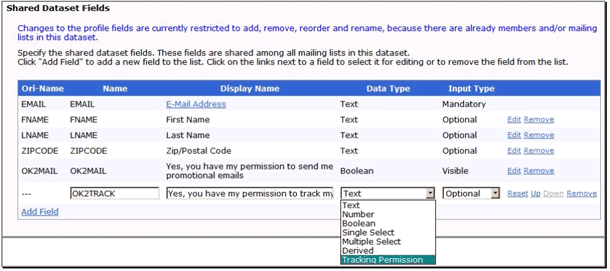
There can be only one such field per dataset, regardless of how many lists you may have. This field must be defined at the dataset level, and it will automatically be shared with all lists in the dataset. This field acts like a 'boolean' data type in that the only allowed values are 'true' or 'false'. This automatically also sets the Input Type to 'visible', which means the same as 'mandatory'. Finally, if you add this field to an existing dataset, you are also forced to define the default value (which should of course be 'false' or blank):

Obtaining Permission to Track
Once you have the dataset prepared, then either as part of one of your regular email jobs or as a special "permission validation" mailing, you can start asking your recipients to grant this additional permission. The best way is to use another new feature, a special System Drop-In: {{*ProfileEditPageURL TODO:FIELDNAMES}}.

In the resulting email this provides a link to a special LISTSERV Maestro Profile Edit Page that displays only the specified value for editing:

Recipients will then either grant permission or not, as they see fit.
Using Permission to Track
Once you have implemented this field, when you go to the Tracking Definition step in the LISTSERV Maestro workflow and choose the type of tracking, you are presented with a slightly different choice:
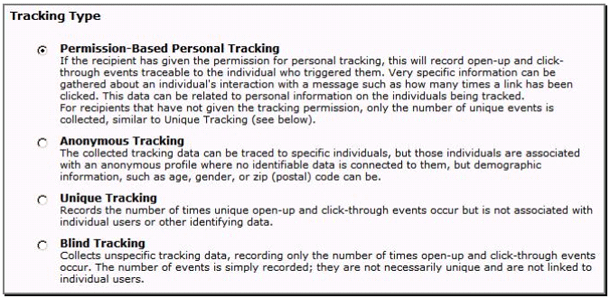
With this choice, recipients who have granted tracking permission will be tracked with personally identifiable links, while recipients who have not, will be tracked in a 'Unique' manner. Aggregate reports such as "Sum of Events" will include both types of recipients, but reports such as "Recipient Details" will include only those who have granted permission to track. In future jobs, you can select this job for the special recipient type "Reaction to Previous Job". But only those recipients who have granted permission to track will be included for that mailing. This allows you to specifically target selected recipients for future selected mailings.
This can be a powerful new tool for you to more effectively engage your audience.
References
1. Opt-In Laws in the USA and EU
http://www.lsoft.com/resources/optinlaws.asp
2. New Bill Takes Permission Beyond Opt-in in EU
http://chiefmarketer.com/email/delivery/EU-bill-goes-beyond-email-opt-in/
3. Data Protection in the EU Electronic Communications Sector
http://europa.eu/legislation_summaries/information_society/l24120_en.htm
Subscribe to LISTSERV at Work (American Edition).
|