|
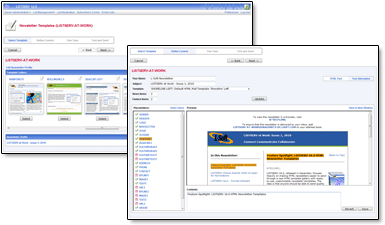
LISTSERV 16.0, recently released, focuses heavily on making HTML newsletters easier to build through a new HTML template gallery with ready-to-use, customizable newsletter templates. The idea is that anyone should be able to create quality HTML newsletters regardless of technical skill level by just clicking on placeholders and filling in the content. This feature spotlight will demonstrate how to best use the new template management system in LISTSERV 16.0 to create newsletters that suit your organization and your subscribers.
READ MORE
Q. What's your advice on how to start developing email newsletters or improve existing ones?
Answer by The Email List Guru
 |
While style can never trump substance, your organization's face in the universe – shown by your website, email newsletter and other communications – is of high importance. While you may never meet many of your customers, members or supporters in real-life, everything you do is a meeting, a contact, a connection in virtual life.
So let us take a look at how style and substance can come together in harmony for the greater good of your organization. In more specific terms, we are going to explore how to make your organization's visual, virtual presence – in the simply perfect package of the email newsletter – best represent what is most important to your organization and subscribers.
|
READ MORE

LISTSERV at Work subscribers are enthusiastically encouraged to submit nominations to L-Soft's LISTSERV Choice Awards competition. The 2009-10 LISTSERV Choice Awards or "The Mailys" honor the success and benefit of the efforts of email list and email marketing stars worldwide, such as ICORS, last year's winner. Nominate your newsletters, discussion lists, announcement lists and email marketing campaigns. You are welcome to nominate any of your favorite email lists provided that they run on LISTSERV or LISTSERV Maestro technology.
All nominators who nominate a valid, new email list to the awards receive a brand new L-Soft tote bag. In addition, each month of the award nomination process, a drawing will be held to select three nominators to receive a new LISTSERV t-shirt.
READ MORE

Q: How Can I Configure LISTSERV's SMTP Listener to Filter Spam?
Answer by Liam Kelly
Senior Consulting Analyst, L-Soft
As we've addressed in previous Tech Tips, the LISTSERV administrator has many methods at her disposal for keeping unsolicited email (spam) from reaching LISTSERV lists. Linux/UNIX administrators have always had the added option of using spam filters on the local mail server, eliminating much of the unsolicited mail before it gets to the LISTSERV application. Because LISTSERV for Windows uses its own SMTP listener (SMTPL) service, Windows administrators have had to either filter spam with some intermediary mail exchanger (MX) prior to routing mail to the LISTSERV machine, or use the LISTSERV SPAM_EXIT function to trap spam once it enters the LISTSERV system. Starting with LISTSERV 16.0, Windows administrators have the option to use spam filtering during the inbound connection to SMTPL.
READ MORE

Q: How Can I Add Social Media Links to LISTSERV Maestro Templates?
Answer by Ben Parker
Chief Corporate Consultant, L-Soft
LISTSERV Maestro comes with predesigned, ready-to-use message templates that contain predefined fill-in-the-blank placeholders. This will allow you to rapidly populate the template with your own text and images, easily creating an attractive, professionally designed HTML newsletter, sales message or promotional piece. A rapidly growing interest area in email marketing today is social media marketing. Social sharing, or including a link in your message that allows your recipients to easily share the message content with their social media connections, can significantly extend your message to many new people.
READ MORE
|